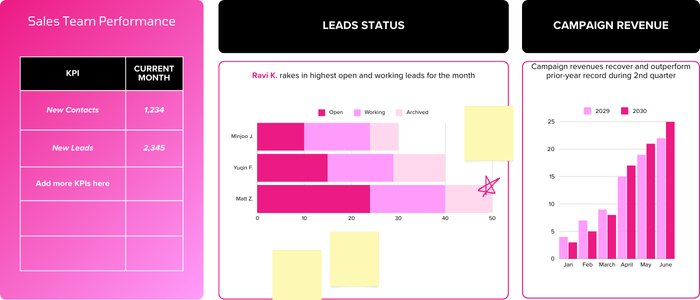Data visualization has become a game changer ever since businesses decided to use Power BI. While the process can be a bit technical, it is not impossible to achieve. Businesses with a lot of data stored up and unsure of what to do with it are missing out on great opportunities. When you have your data arranged and organized into simple dashboards that are easy to interpret, you can understand and generate meaningful and impactful insights for your business.
Power BI has become increasingly in demand over the past couple of years, and it is a wise choice to start investing time into it for the future of your business. In this guide, we will learn about different Power BI Dashboards and how these reports can help your business make impactful decisions in real-time settings. Let’s get started!
What is Power BI Dashboard Design?
Power BI dashboard design is the skill of creating scattered data into simple visuals for easy interpretation. This is a skill that data scientists possess, where they convert all of your business data into impactful and easy dashboard designs. You have the liberty to choose what kind of design you want, such as graphs, charts, lined graphs, and so on. Choosing the right visual dashboard is important for your understanding.
A Power BI dashboard is an interactive dashboard where complex and scattered data is organized into simple formats. These impactful and effective dashboards help business owners make sound decisions and meet their specific needs. These Power BI dashboards provide more than data interpretation; they help you focus on the target audience, target pain points of your business, help in KPIs, and deliver strong decision-making skills. The cherry on top is that you can customize your dashboards through typography, color, and structure. This provides users with a more personalized feel for their data and promotes business growth. Power BI dashboards can be shared securely throughout your organization. No one can make any alterations or changes to your finalized work unless the owner of the dashboard allows it.
Learn more: What to Know Before You Start Microsoft Business Central Online.
10 Ways to Create Impactful Power BI Dashboard Design
Knowing what Power BI dashboards are is essential before you consider designing a dashboard. Here, you will learn important measures and the Power BI dashboard best practices that professionals use to create strong visuals for their clients.
1. Knowing the Target Audience
Knowing your audience is the first and most important step before you start creating your Power BI dashboards. You need to ask yourself these questions and know these points:
- Who are you serving?
- What do my clients require?
- Customer demographics
- What are the psychographics of my target audience?
- Where does my audience spend most of their time on my websites?
- What products or services do my audience currently use?
These are just a few questions you should remember before creating your Power BI dashboard. When it comes to data sciences, knowing about your audience and your goals is essential. A clear and simple understanding of this is needed to make an accurate dashboard. This will help you understand your business pain points and target those pain points without wasting too much time and resources.
Read more: What is Demand Forecasting in Business Intelligence?
2. Know What to Solve
If you do not know what you are solving or what pain point your business is experiencing, it is important that you list the possible outcomes. For example, a professional Business Intelligence agency does this research before they start creating your dashboard. In order to make more accurate decisions for your business, they have to know what the pain factors are for your business, where you are lacking, and what your audience expects from you. Only through your business’s organized data can it be used for further discovery.
3. Dashboard Structure and Layout
The whole purpose of a Power BI dashboard is to keep your firm data in one secure document. You can customize it for a personalized feel, such as using colors, fonts, spacing margins, etc., adding filters and slicers, or whatever else is needed to help you better understand your data. The core here is that navigation should be easy for users to understand and interpret that data easily. While it is not a necessity, it is still a good option for you to customize your dashboard according to how you like it. You can always request the data scientist to do that for you so that your work can be more familiar to you and your business.
4. Choosing the Right Visuals
The type of visuals you request for your data is important. This includes the kind of sheet or graph you want and how you want your data laid out in front of you. Some may think that it is not important. However, that is not the case. At the end of the day, you own the dashboard, and you will have to make informed decisions with that data, so it is important that you get a dashboard made that is easy for you to understand and interpret.
5. Choosing the Deliver Channel
Once your dashboard is complete, you can choose how you want to store that dashboard. It is important to keep in mind that some users will want to view the dashboard on other devices, which is why it is important for your dashboard to be responsive.
Know the difference: Which is Better: Power BI or Excel?
6. Using the Available Features
Power BI has many features that you can use, but this can get slightly confusing for newbies. However, we are here to clear all of that up. There are several conditional formatting tools and features your business can benefit from. For example, the what-if analysis is a feature that helps you give outcomes to things that you are weary about. You can use bookmarks and different actions to improve your dashboards further according to your liking.
7. Using Mock-ups and Wireframes
When you start designing your Power BI dashboard, you have to make sure that the navigation is easy and that the overall layout and structure of your dashboard are okay. This adds more definition and depth to your dashboard and enhances overall security.
8. Data Shaping and Modelling
Before you start with the data, it is important that you make sure that the preparation process is impactful for you. Data modeling has a direct impact on the performance and effectiveness of your report. The relationship between these two allows you to take calculated measures, which greatly affects the overall report.
9. Customize to Your Liking
Since this is your Power BI dashboard and it includes all of your business personal data, this is when you can customize your dashboard to fit your needs best. You can include colors, different typography, bookmarks, images, and logos. It does make an impact when you follow your business’s branding guidelines.
More to know: Where BI fits into your Data Strategy? Learn More about BI vs. BA.
10. Rigorous Testing Before Deployment
Before you send your final report to other officials in your organization, it is important to carry out tests and ensure no changes are needed. This can include the overall interface if all the data and stats in the dashboard are understandable. Your dashboard should be easy to navigate for all users, so before you officially give it out, it is best to test it rigorously before deployment. Since everything is tracked in this document, you can also keep track of how your users go through the dashboard.
Get your Power BI Dashboards Made with BiExpertz
It is important to keep in mind that your dashboard includes all of these points. You may lose your opportunity for sound decision-making and accurate insights if you miss any. Remember that when it comes to owning a Power BI dashboard, if done wrong, it can actually break your reputation, and we have seen businesses suffer from this. Considering this, leaving the tech-savvy work to the professionals is best.
BiExpertz applies Power BI dashboard best practices to your reports. Our professional data scientists and report designers know the Power BI tool inside out. By providing our clients with customized and simple reports, you can jump ahead of the competition. Whether your firm is large or small, now is the time for you to start visualizing your firm’s data and metrics and organize them into one concise and easy format.
FAQs
What are Power BI dashboards for?
Power BI dashboards are created to narrow down the whole story through simple visuals. They are usually designed on one page because that is all that they need. A dashboard is simple and contains only the important and highlighted parts required.
What is the difference between Power BI dashboards and Excel dashboards?
Power BI dashboards are known to be more visually appealing and easy to navigate. They also include interactive and customizable features for further improvement. The security measures are stronger on Power BI, meaning that anyone with the reports cannot mess up or alter any information until the document’s owner grants permission. Power BI is a stronger tool than Excel dashboards.
What are the drawbacks of using Power BI dashboards?
One drawback of Power BI is that it requires a strong internet connection. Additionally, some of the features require payment. This is why professionals who invested in this tool and have strong internet connections are hired for this process.
How do you make a good Power BI dashboard?
Here are a couple of aspects you should see to make a good Power BI dashboard:
- Avoid using difficult and overly complicated visuals that can make the reading and understanding process hard.
- Your dashboard should be on one page. If you feel that you need more than one page, you should review the data again and make it more concise.
- Using quantitative data
- Customize your dashboard to your liking for the best insights
- Hire a professional BI agency to create the dashboards for you.