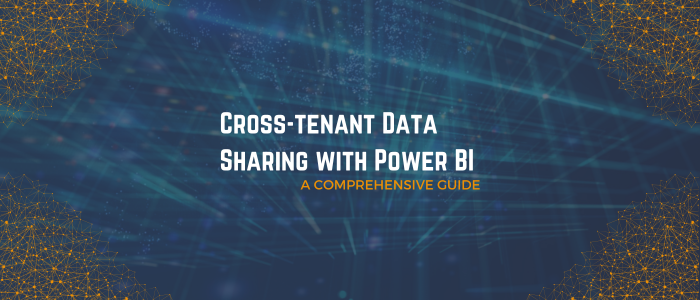In today’s digital world, information is abundant, and sharing data has become more important than ever. However, sharing datasets among users from different tenants can be quite complex. Each group, or “tenant,” within an organization operates in its own designated space with unique datasets. When users from one tenant want to access semantic models (datasets) from another tenant, several challenges arise, necessitating multiple steps to guarantee smooth data sharing.
Businesses have encountered this challenge in the past while attempting to set up data sharing independently. Unfortunately, the process was more complicated than anticipated, and helpful information was scarce. So, here is a helpful guide that is simple to understand and easy to follow when implementing these strategies. Let us get right into it.
Understanding Cross-Tenant Data Sharing in Power BI
Traditionally, sharing Power BI datasets across different organizations required complex workarounds, such as duplicating datasets or managing multiple user accounts. However, with the introduction of cross-tenant dataset sharing, Power BI offers a more streamlined approach. This feature allows dataset owners to share their datasets with external users in other AAD tenants without duplicating data or creating redundant copies. External users can connect to these shared datasets directly from their own Power BI environments, making sure they always access the most up-to-date information.
Read more: What Are Data Pipelines? Learn About Microsoft Fabric
Setting Up Cross-Tenant Data Sharing
Implementing cross-tenant data sharing involves several key steps, here is a broken-down version of what you are meant to do.
Inviting External Users
Begin by inviting external users to your organization through the Azure portal, a critical first step to enable cross-tenant collaboration. Navigate to the Azure Active Directory, locate the ‘Users’ section, and select ‘Invite external user.’ Provide essential details, including the user’s email address, and customize the invitation if needed. External users will receive an email prompting them to accept and authenticate their access. Once accepted, their account appears under your Azure AD with a guest user status. Make sure the invitation is tested and validated to confirm seamless access before proceeding further.
More to know: What is Data Mart? Everything You Need to Know
Configuring Power BI Settings
Configuring Power BI settings is essential to enable smooth external collaboration. Begin by accessing the Power BI Admin Portal, where tenant settings must be adjusted. Locate the ‘Share content with external users’ setting and toggle it to enabled, ensuring external sharing is allowed. Additionally, configure the Admin API settings to allow service principals to access Power BI admin APIs in a read-only capacity.
This step improves metadata accessibility and helps monitor usage metrics. Review these settings regularly to align with security protocols and make sure all updates are applied effectively. Proper configuration minimizes issues during the collaboration process.
Here is a helpful read for you: How to Use Power BI for Inventory Management and Analysis
Assigning Permissions
Properly assigning permissions makes sure that external users have the right level of access to the dataset. In Power BI, locate the specific dataset you wish to share and navigate to the ‘Manage permissions’ option. Grant the external user’s ‘Build’ permissions, enabling them to create custom reports and dashboards using the shared dataset.
This permission level balances collaboration and security, allowing for analysis without altering the dataset structure. For added control, apply Row-Level Security (RLS) to limit data access based on roles. Always review and confirm permissions to avoid unauthorized access or confusion during use.
Learn the difference: Data Architect vs. Data Engineer: An Understanding of Two In-Demand Roles
Accessing Shared Datasets
Once permissions are granted, the external user can seamlessly access the shared datasets through their Power BI environment. From the ‘Data Hub’ or ‘Shared with me’ section, users can locate the dataset and connect directly. They can then use Power BI Desktop or the Power BI Service to create reports, dashboards, and visuals, depending on the access provided.
The dataset remains hosted in the original tenant while the external user interacts with it in a read-only manner. To optimize performance, external users should utilize DirectQuery or report caching as needed. Regular feedback guarantees datasets meet their analytical needs effectively.
Best Practices for Cross-Tenant Data Sharing
To make sure secure and efficient cross-tenant data sharing, consider these best practices for optimal implementation and understanding:
1. Security Considerations
Implement robust security measures to protect shared data from unauthorized access. Use Azure Active Directory’s security groups to efficiently manage user permissions, ensuring only designated individuals or teams can interact with the data. Enable Multi-Factor Authentication (MFA) for an extra layer of protection when external users access shared datasets. Regularly audit permissions and remove outdated or unnecessary access rights to minimize security risks. Maintain transparency with security logs to track any suspicious activity in real-time. By prioritizing security, you can safeguard sensitive data while promoting seamless collaboration.
Learn more: The Significance of Data Analytics for SaaS User Experience
2. Data Governance
Establish clear and detailed data governance policies to manage data-sharing activities effectively. Define roles such as data owners, administrators, and users to clarify responsibilities and accountability. Implement access controls based on organizational hierarchies, ensuring compliance with data privacy regulations like GDPR or HIPAA where applicable.
Document policies for data classification, ensuring shared datasets align with internal confidentiality standards. Regularly review governance strategies to account for changes in organizational structure or external partnerships. Proper governance makes sure that cross-tenant sharing remains organized, compliant, and transparent for all stakeholders.
3. Monitoring and Auditing
Proactively monitor shared datasets to maintain control over data usage and security. Benefit from Power BI’s built-in auditing tools to track user activity, including dataset access, report generation, and data export actions. Set up alerts for anomalies, such as frequent access attempts or suspicious activity patterns, to address potential issues quickly.
Generate periodic audit reports to identify who accessed the data and how it was utilized, enabling better compliance tracking. By monitoring usage trends, you can optimize dataset performance and resolve bottlenecks efficiently. A robust auditing process helps maintain accountability and reinforces trust in cross-tenant collaboration.
4. Performance Optimization
Optimize shared datasets for seamless performance and an efficient user experience. Focus on data model design by simplifying relationships, reducing unnecessary columns, and aggregating data where possible. Use Power BI Premium features like incremental refresh to reduce processing times for large datasets.
Optimize query performance by minimizing complex calculations and ensuring efficient resource allocation across workloads. Test shared datasets regularly to identify areas where performance may lag and make adjustments as needed. By fine-tuning dataset configurations, you can make sure a fast, reliable, and user-friendly experience for external users accessing shared data.
A helpful read: What to Know Before You Start Microsoft Business Central Online
Mastering Cross-Tenant Data Sharing in Power BI
Cross-tenant data sharing in Power BI is transforming how organizations collaborate by breaking down barriers to data accessibility and streamlining communication across boundaries. By enabling users to securely share and access datasets across Azure Active Directory (AAD) tenants, Power BI empowers teams to work together efficiently, regardless of organizational borders.
Implementing this feature simplifies data governance, reduces duplication, and makes sure all users can access a single source of truth for informed decision-making. Whether you’re sharing insights with external partners, vendors, or customers, cross-tenant data sharing allows you to maximize the value of your Power BI environment while maintaining security and compliance.
Key Takeaways
Benefits of Cross-Tenant Data Sharing in Power BI:
- Seamless sharing of datasets across organizational boundaries.
- Real-time collaboration with external users.
- Elimination of data duplication and redundant processes.
- Strong security measures with Azure Active Directory.
- Simplified governance and centralized dataset management.
Action Steps to Get Started
- Preparation Stage:
- Enable external user invitations in Azure Active Directory.
- Adjust Power BI Admin Portal settings to allow external sharing.
- Define user permissions for shared datasets.
- Cross-Tenant Implementation:
- Share datasets with external users by assigning “Build” permissions.
- Monitor dataset usage through Power BI auditing tools.
- Optimize data models for performance and scalability.
- Governance and Monitoring:
- Regularly review access controls and user activity.
- Implement security policies for external users.
- Make sure compliance with organizational data governance standards.
“Data sharing is not just about access; it’s about empowering collaboration and driving smarter decisions through shared insights.”
Next Steps for Your Power BI Collaboration
Ready to simplify your organization’s data collaboration process? Cross-tenant data sharing is the key to unlocking seamless communication and decision-making capabilities across multiple teams. However, successful implementation requires proper planning, secure configurations, and optimized processes.
BiExpertz specializes in Power BI solutions that help organizations harness the full potential of their data. From configuring cross-tenant sharing to creating optimized datasets and ensuring compliance, our experts will guide you every step of the way.
Contact BiExpertz today to streamline your data collaboration efforts and elevate your Power BI performance. Let’s build a smarter, more connected future for your organization.